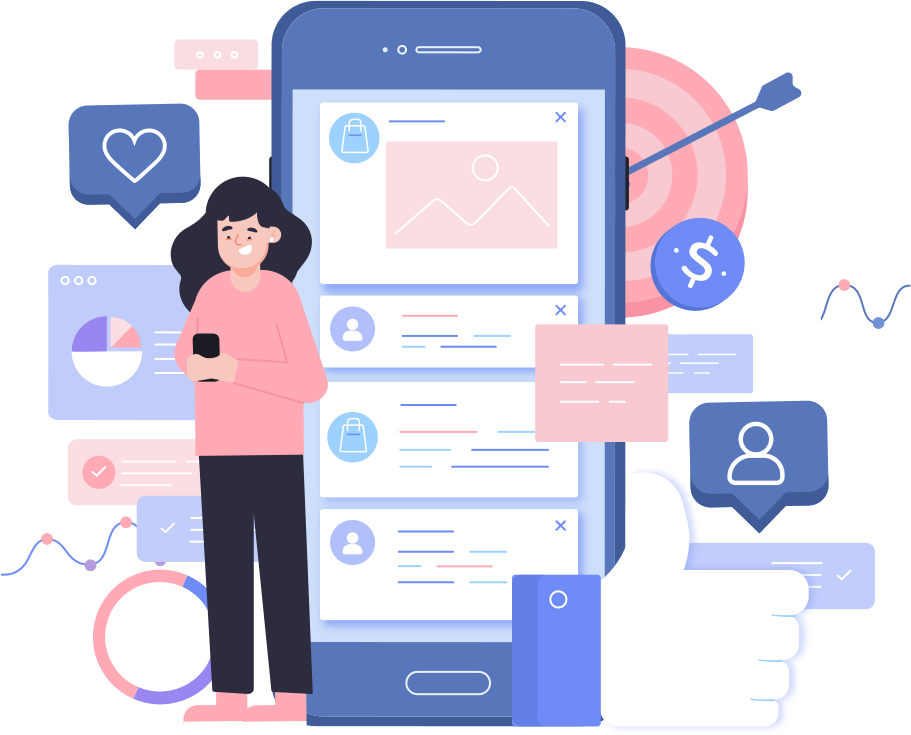App Features
With Ringtone maker its gets super easy to create and use ringtones right on your iPhone. Just import your audio files from the files app or from any URL and edit on the go. Also download from our ringtones catalog absolutely Free.
In-built Editor
Use the editor to create ringtones from your media
Easy Export
Export & Set ringtone from your iPhone directly. No PC needed
Media Player
Built-in Media player to preview imported media
In-built Catalog
Download from our collection of ringtones absolutely free.

Frequently Asked Questions
-
How to import from Files app?
On the Media tab, tap the plus icon on the top right. Select import from files. select files in the files app and tap open. Once import is complete will see all the files on the media tab
-
How to import from google drive or dropbox?
You can easily link your google drive and drop account to the Files app that comes pre-installed on the iPhone. Once linked use the plus icon on the My Media tab. And select Import From Files option.
-
How to download file from a URL?
On the Media tab, tap the plus icon on top and select Import from URL option. Paste the URL and tap download option to download the file. Downloaded files will show up in the media tab ( Audio files only )
-
How do I create ringtone and set it on my phone itself without using a pc?
From media tab use the create option under each audio file. It will take you to the ringtone editor screen. Here just navigate the starting point of the rigntone and tap Create Ringtone button. Use the Preview Ringtone button to preview the created ringtone. All created ringtones are automatically saved to the rigntones tab. Use the Make option there to Export and set the rigntone using garageband.